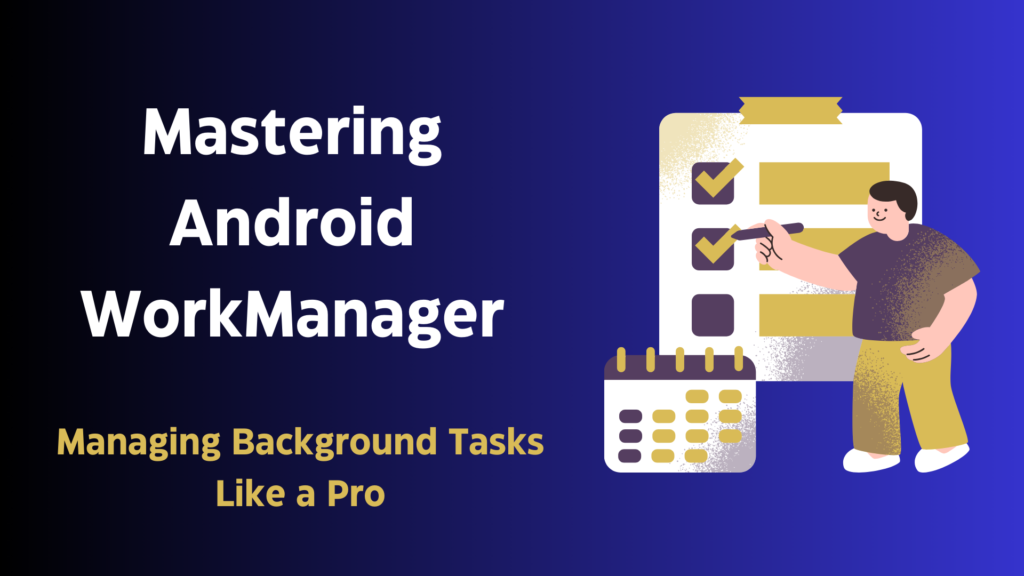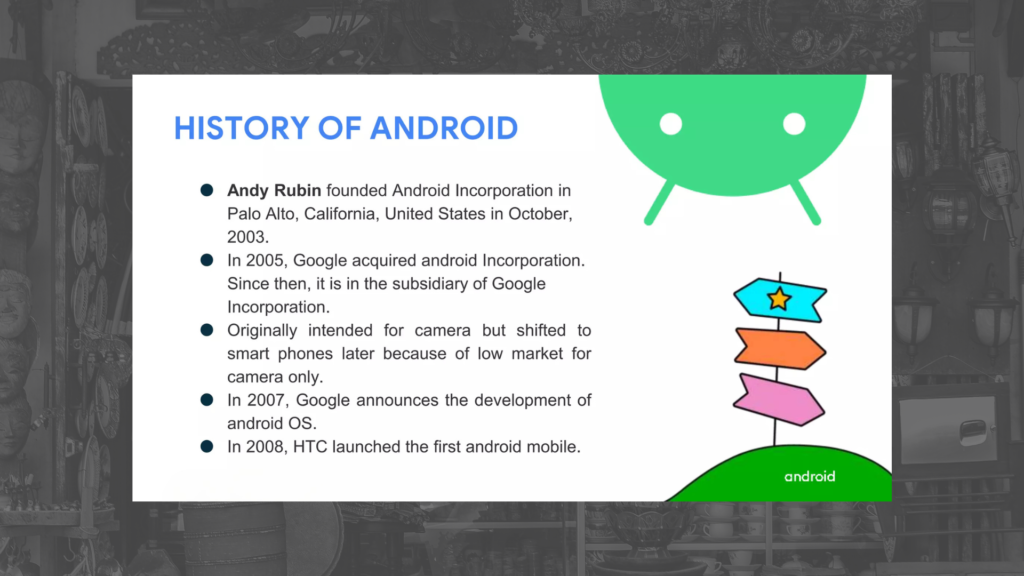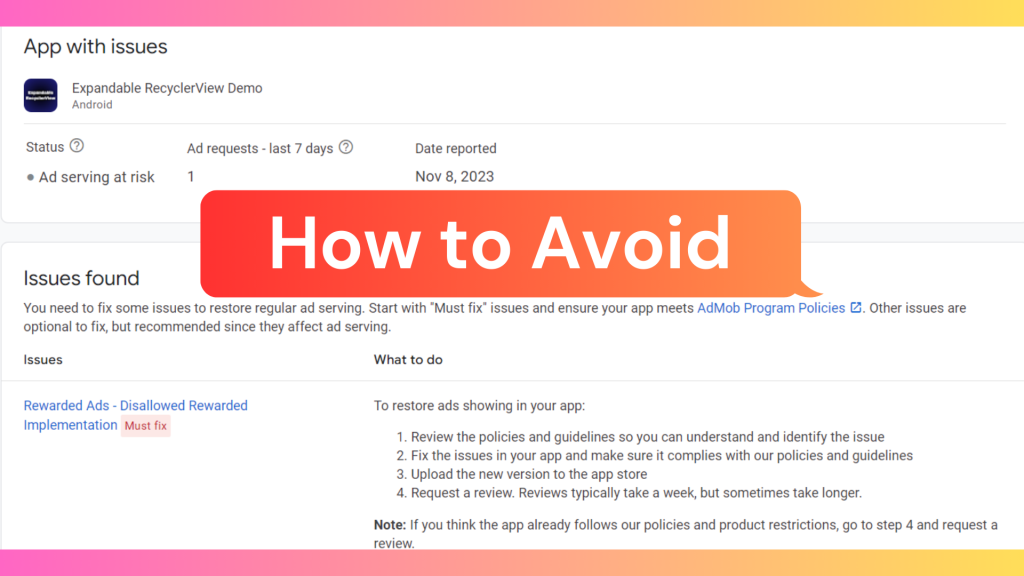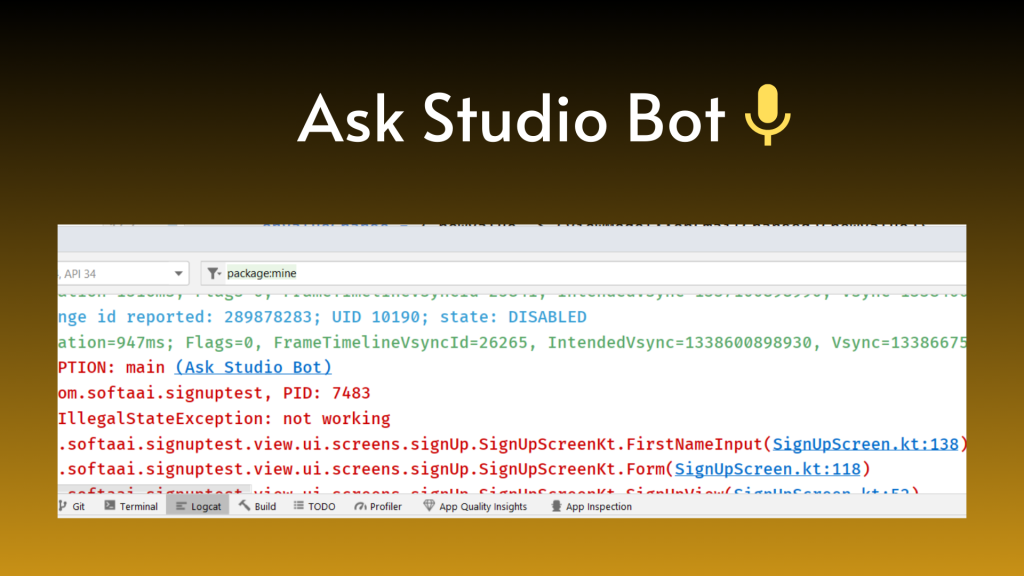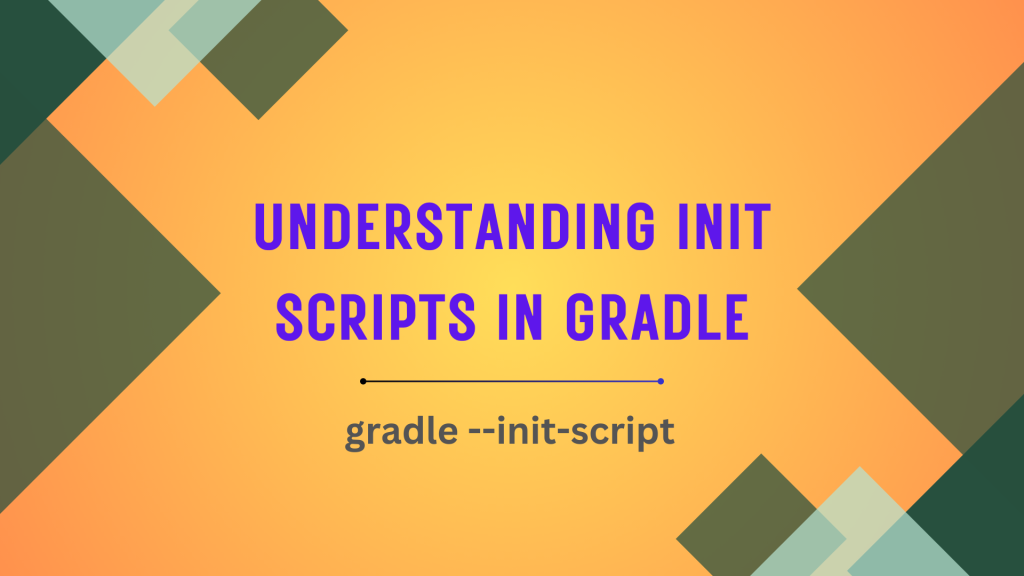Studio Bot, a revolutionary development in the world of Android applications, has gained immense popularity for its diverse functionality and ease of use. In this blog, we will delve deep into the various aspects of Studio Bot, covering its features, personal code security, different prompts, how to use it, and a comprehensive comparison of its advantages and disadvantages.
Studio Bot in Android
Studio Bot is an AI-powered coding assistant that is built into Android Studio. It can help you generate code, answer questions about Android development, and learn best practices. It is still under development, but it has already become an essential tool for many Android developers.
Studio Bot is based on a large language model (Codey, based on PaLM-2) very much like Bard. Codey was trained specifically for coding scenarios. It seamlessly integrates this LLM inside the Android Studio IDE to provide you with a lot more functionality such as one-click actions and links to relevant documentation.
It is a specialized tool designed to facilitate Android application development. It operates using natural language processing (NLP) to make the development process more accessible to developers, regardless of their skill level. Whether you’re a seasoned developer or a novice looking to build your first app, Studio Bot can be a valuable assistant.
Features of Studio Bot
Natural Language Processing
It leverages NLP to understand your input, making it easy to describe the functionality or features you want in your Android app. This feature eliminates the need to write complex code manually.
Code Generation
One of the primary features of Studio Bot is code generation. It can generate code snippets, entire functions, or even entire screens for your Android app, significantly speeding up the development process.
Integration with Android Studio
Studio Bot integrates seamlessly with Android Studio, the official IDE for Android app development. This allows you to directly import the generated code into your project.
Error Handling
Studio Bot can help you identify and fix errors in your code. It can even suggest code optimizations and improvements, which is immensely useful, especially for beginners.
Extensive Library Knowledge
Studio Bot has access to a vast library of Android development resources, ensuring that the generated code is up-to-date and follows best practices.
Personal Code Security
Studio Bot is designed to protect your personal code security. It does not have access to your code files, and it can only generate code based on the information that you provide it. Studio Bot also does not send any of your code to Google.
Personal code security is a critical aspect of using Studio Bot. Here are some ways to ensure the security of your code when using this tool:
Access Control
Only authorized individuals should have access to your Studio Bot account and generated code. Make sure to use strong, unique passwords and enable two-factor authentication for added security.
Review Code Carefully
While Studio Bot is adept at generating code, it’s essential to review the code thoroughly. This is especially true for security-critical parts of your application, such as authentication and data handling.
Keep Your Libraries Updated
Regularly update the libraries and dependencies in your Android project to ensure that you are using the latest, most secure versions.
Be Cautious with API Keys
If your app uses external APIs, be cautious with API keys. Keep them in a secure location and avoid hardcoding them directly into your source code.
How to use
To use Studio Bot, simply open or start an Android Studio project and click View > Tool Windows > Studio Bot. The chat box will appear, and you can start typing your questions or requests. Studio Bot will try to understand your request and provide you with the best possible response.
Prompts
It understands a wide range of prompts, but here are a few examples to get you started:
- “Generate a new activity called MainActivity.”
- “How do I use the Picasso library to load an image from the internet?”
- “What is the best way to handle user input in a fragment?”
- “What are some best practices for designing a user-friendly interface?”
Here’s how to use it effectively:
Start with a Clear Goal: Begin your interaction with Studio Bot by stating your goal. For example, you can say, “I want to create a login screen for my Android app.”
Follow Up with Specifics: Provide specific details about what you want. You can mention elements like buttons, input fields, and any additional features or functionality.
Review and Implement: After generating the code, carefully review it. If necessary, modify the code or add any custom logic that’s specific to your project.
Comparisons to other coding assistants
There are a number of other coding assistants available, such as Copilot and Kite. However, Studio Bot has a number of advantages over these other assistants:
- Studio Bot is tightly integrated with Android Studio. This means that it can understand your code context and provide more relevant and accurate assistance.
- It is powered by Google AI’s Codey model, which is specifically designed for coding tasks. This means that it can generate high-quality code and answer complex questions about Android development.
- It is currently free to use.
Advantages and Disadvantages
Advantages
- Speed: Studio Bot significantly speeds up the development process by generating code quickly and accurately.
- Accessibility: It makes Android development more accessible to those with limited coding experience.
- Error Handling: The tool can help identify and fix errors in your code, improving code quality.
- Library Knowledge: It provides access to a vast library of Android development resources, keeping your code up-to-date.
Disadvantages
- Over-reliance: Developers may become overly reliant on Studio Bot, potentially hindering their coding skills’ growth.
- Limited Customization: While it is great for boilerplate code, it might struggle with highly customized or unique requirements.
- Security Concerns: Security issues may arise if developers are not cautious with their generated code and API keys.
- In Development: It is still under development, some of the responses might be inaccurate, so double-check the information in the responses
Conclusion
Studio Bot in Android is a powerful tool that can significantly enhance your app development process. By leveraging its code generation capabilities, you can save time and streamline your workflow. However, it’s essential to use it judiciously, considering both its advantages and disadvantages, and prioritize code security at all times.
I believe Studio Bot can be a game-changer in Android app development if used wisely.