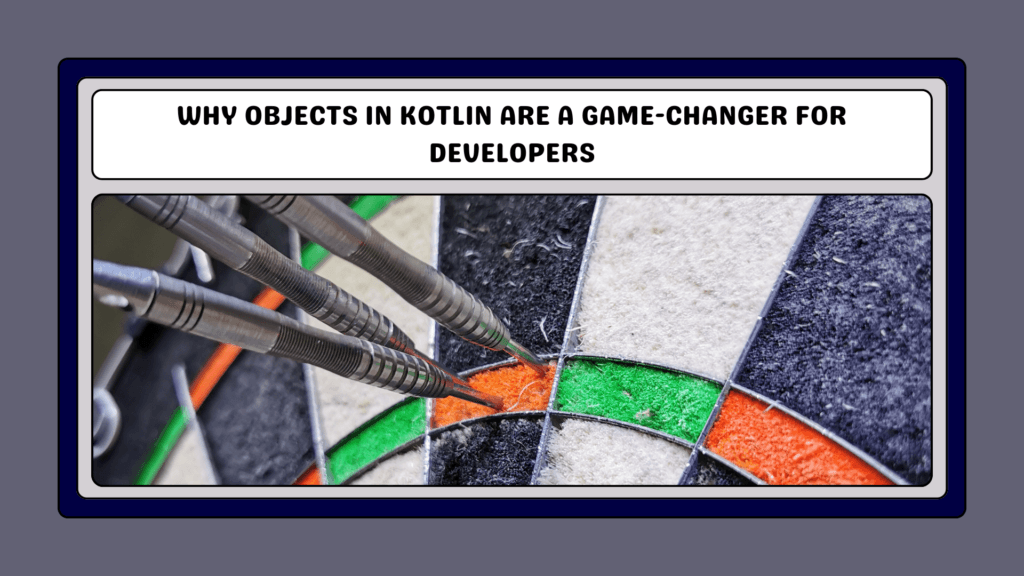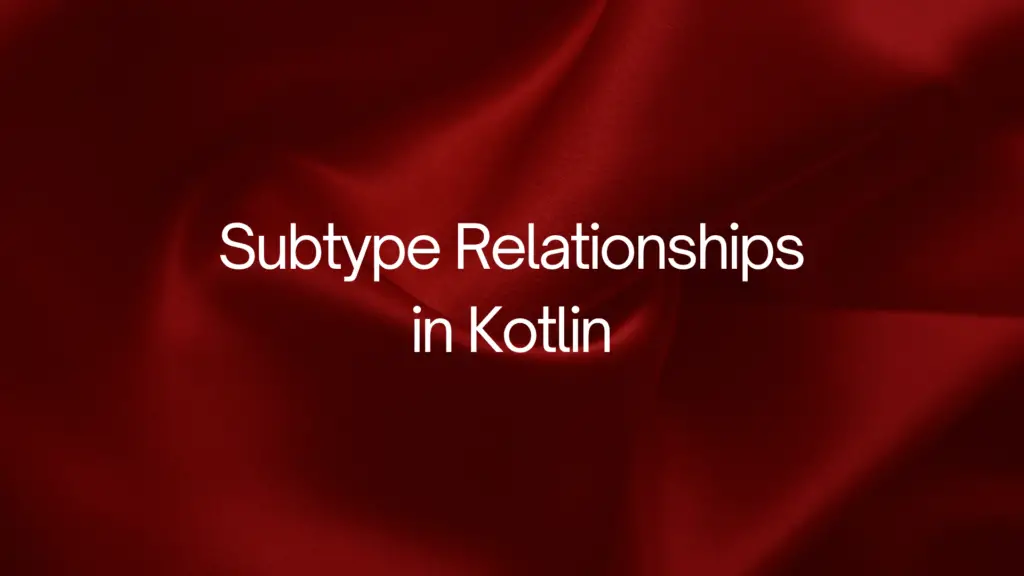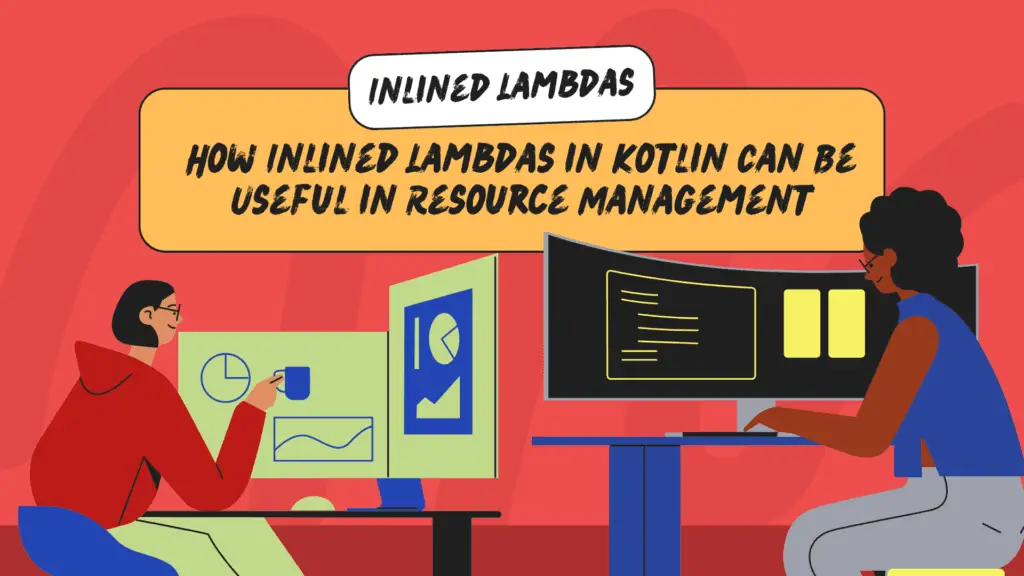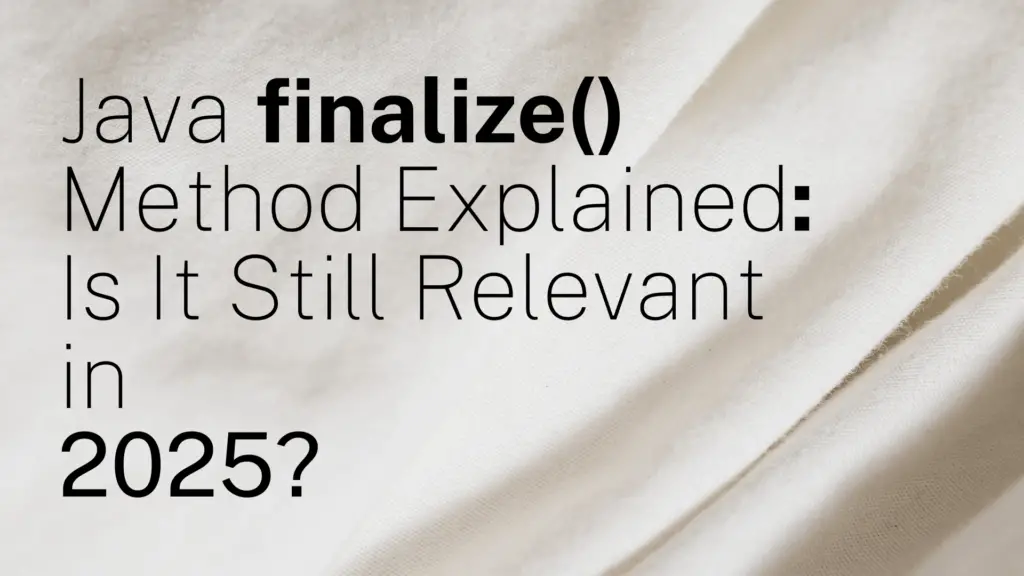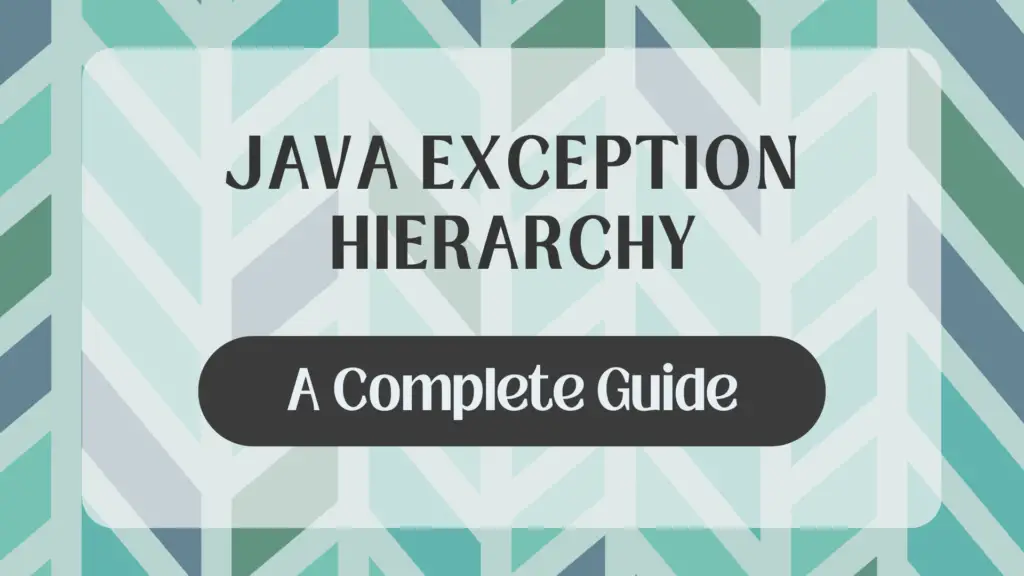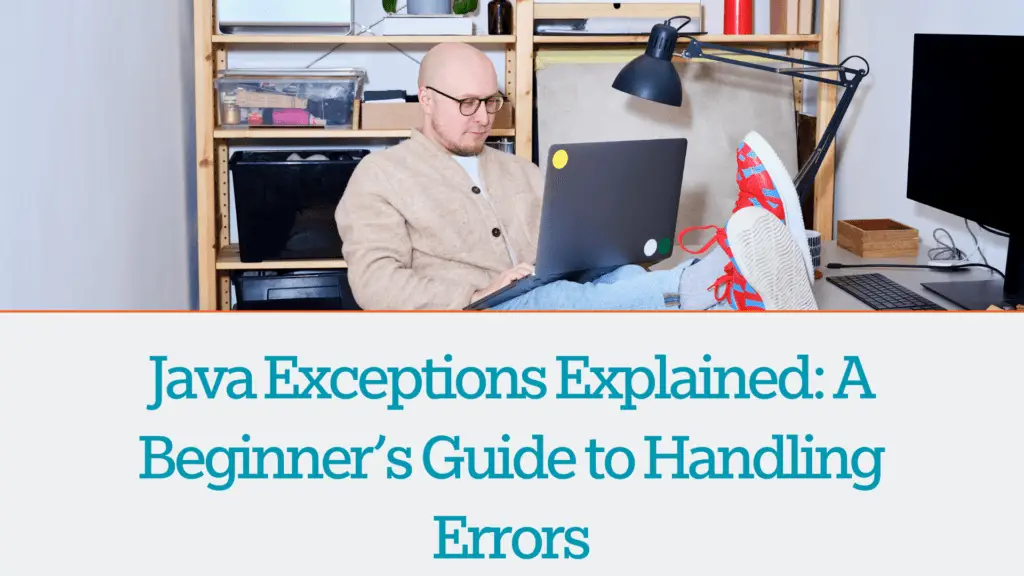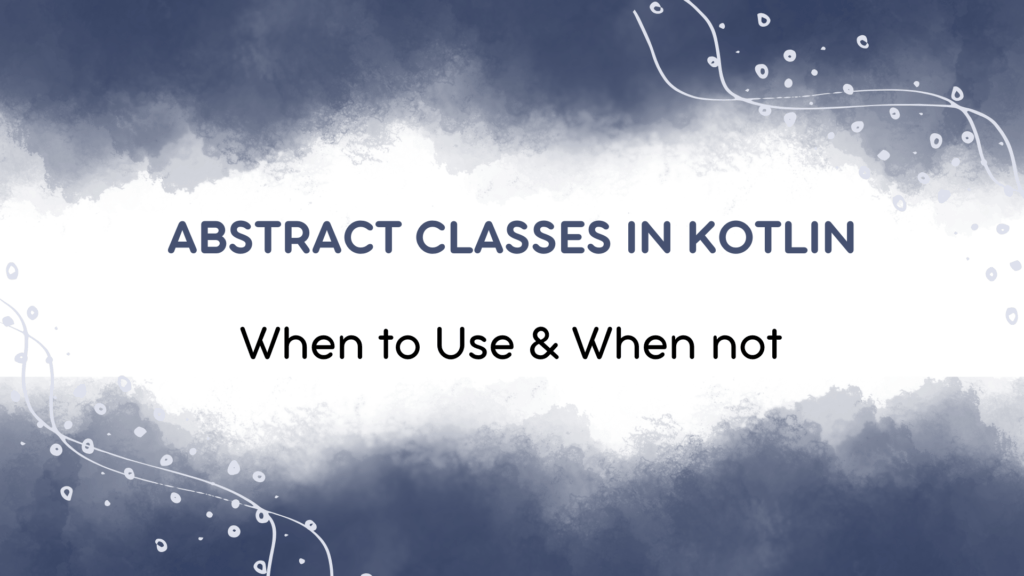Why Objects in Kotlin Are a Game-Changer for Developers
Kotlin, the modern programming language developed by JetBrains, has become the preferred choice for Android and backend development. One of its most powerful features is Objects in Kotlin, which simplify code structure, improve efficiency, and reduce boilerplate. In this blog post, we’ll explore why Objects in Kotlin are a game-changer for developers and how they can be leveraged effectively.
Understanding Objects in Kotlin
In Kotlin, objects are special constructs that allow you to create single instances of a class without explicitly instantiating them. This helps in scenarios where you need a single, global instance, similar to the Singleton pattern in Java.
Objects in Kotlin serve different purposes:
- Singleton Objects — Ensuring only one instance of a class exists.
- Companion Objects — Providing static-like behavior inside classes.
- Object Expressions — Defining anonymous objects for quick, one-time use.
- Object Declarations — Creating globally accessible named singleton instances without manual instantiation.
Let’s dive deeper into each type and see how they make Kotlin development more efficient.
1. Singleton Objects in Kotlin
Singletons are used when you need only one instance of a class throughout your application. Kotlin makes this easy with the object keyword.
object DatabaseManager {
fun connect() {
println("Connected to the database")
}
}
fun main() {
DatabaseManager.connect()
}Here,
- The
objectkeyword ensures only one instance ofDatabaseManagerexists. - There is no need to manually instantiate the class.
- The
connect()function can be called directly.
This is a major improvement over Java, where you would need to implement the Singleton pattern manually.
2. Companion Objects: Static-Like Behavior
Kotlin does not have static methods like Java. Instead, it uses companion objects to provide similar functionality.
class MathUtils {
companion object {
fun square(n: Int): Int {
return n * n
}
}
}
fun main() {
println(MathUtils.square(5)) // Output: 25
}- The
companion objectacts like a static block inside the class. - Methods inside a companion object can be called without creating an instance of the class.
This feature makes Kotlin code cleaner and more concise, eliminating the need for unnecessary instantiation.
3. Object Expressions: Anonymous Objects
Sometimes, you need a one-time-use object without creating a full class. Kotlin provides object expressions for this purpose.
interface ClickListener {
fun onClick()
}
fun main() {
val buttonClickListener = object : ClickListener {
override fun onClick() {
println("Button clicked!")
}
}
buttonClickListener.onClick() // Output: Button clicked!
}- The
objectkeyword is used to create an anonymous object implementingClickListener. - There is no need to define a separate class.
- This is particularly useful for event listeners and callbacks.
4. Object Declarations: Global Instances
Object declarations allow you to create a global instance that can be accessed anywhere in the application.
object Logger {
fun log(message: String) {
println("Log: $message")
}
}
fun main() {
Logger.log("Application started") // Output: Log: Application started
}- The
Loggerobject is declared once and can be used globally. - This is useful for utilities like logging, configuration managers, or network helpers.
Why Objects in Kotlin Are a Game-Changer
1. Reduces Boilerplate Code
With Objects in Kotlin, there is no need to manually implement singletons or static utility classes, making your code cleaner.
2. Improves Memory Efficiency
Since objects are created only once, memory usage is optimized compared to multiple class instances.
3. Enhances Code Readability
Using objects makes the intent of the code clear. Instead of defining unnecessary classes and instances, you can directly declare objects.
4. Encourages Best Practices
Kotlin’s object system aligns with modern design principles like the Singleton pattern, Dependency Injection, and Functional Programming, making your applications more maintainable.
Conclusion
Objects in Kotlin simplify development by reducing boilerplate code, improving efficiency, and enhancing readability. Whether you’re using Singleton Objects, Companion Objects, Object Expressions, or Object Declarations, each of these features helps in writing clean and maintainable code.
If you’re a developer working with Kotlin, mastering objects can significantly improve your productivity. Start implementing them in your projects today and experience the benefits firsthand!