Dependency management is a crucial aspect of Android development using Gradle. It helps in organizing external libraries, avoiding version conflicts, and improving project maintainability. In this blog, we will explore Gradle dependency management in Android, discuss best practices, and demonstrate its implementation with Kotlin code examples.
What is Dependency Management in Android?
In Android, applications rely on various third-party libraries, SDKs, and modules to add features without reinventing the wheel. These dependencies are managed using Gradle, a powerful build automation tool.
Gradle allows developers to:
- Add dependencies from remote repositories like Maven Central or Google’s Maven.
- Specify versions and update them easily.
- Use dependency constraints to avoid conflicts.
- Create reusable dependency configurations for modular projects.
Producers and Consumers in Dependency Management
In Android development, dependency management is about how libraries and modules interact. Simply put, it’s important to differentiate between producers and consumers in dependency management.
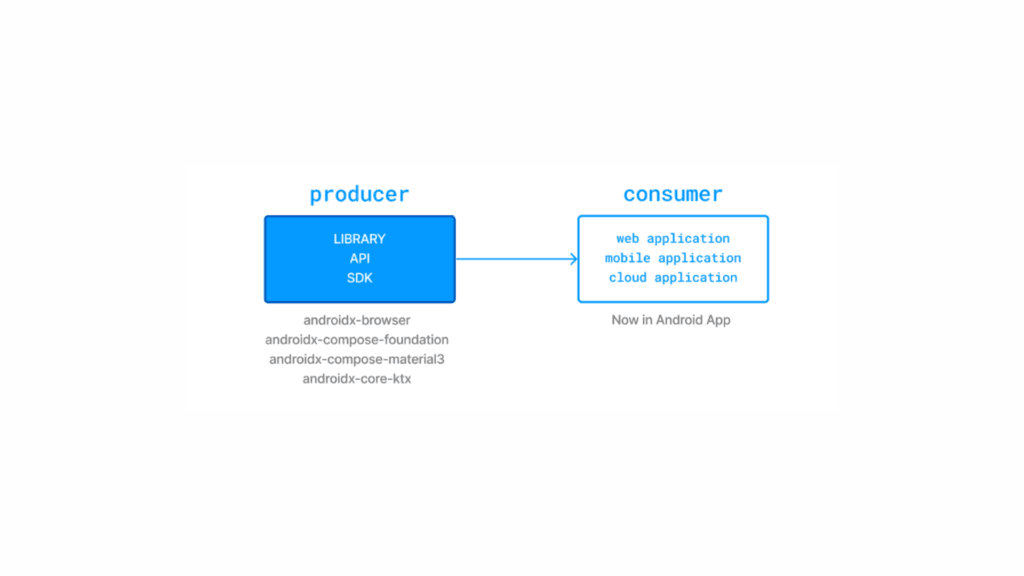
- Producer: When you create an Android library (like a custom UI component or a utility library), you are the producer because you provide this library for others to use.
- Consumer: When you add dependencies in your Android project (e.g., using
implementation 'com.squareup.retrofit2:retrofit:2.9.0'inbuild.g
dependencies {
implementation("com.squareup.retrofit2:retrofit:2.9.0")
}This simple line makes your project a consumer of Retrofit while Square (the creator) is the producer.
Understanding Gradle Dependencies in Android
Android projects use Gradle as a build system, and dependencies are added inside the build.gradle.kts (Kotlin DSL) or build.gradle (Groovy DSL) files.
Types of Dependencies in Android Gradle
Gradle lets you manage different types of dependencies, each useful for specific scenarios:
1. Local Dependencies
Include .jar or .aar files placed inside the libs/ folder:
dependencies {
implementation(files("libs/mylibrary.jar"))
}2. Remote Dependencies
Fetch external libraries from repositories like Maven Central, Google’s Maven, or JitPack:
dependencies {
implementation("org.jetbrains.kotlinx:kotlinx-coroutines-android:1.7.1")
}3. Project Dependencies
Link modules within the same Android project:
dependencies {
implementation(project(":core"))
implementation(project(":feature-login"))
}Best Practices for Dependency Management
To keep your Gradle builds clean, stable, and efficient, follow these practices:
- Use BOM (Bill of Materials): Align versions across related libraries.
- Centralize versions: Store dependency versions in one place (e.g.,
gradle/libs.versions.tomlorbuildSrc). - Handle conflicts explicitly: Use
dependencyResolutionStrategyorconstraints. - Avoid duplicate libraries: Regularly check for unused dependencies.
- Prefer
apivsimplementationwisely: - Use
implementationfor internal dependencies (faster builds). - Use
apionly when consumers need access to transitive dependencies.
Kotlin Example: Dependency Constraints
Here’s how you can enforce consistent versions across dependencies:
dependencies {
constraints {
implementation("com.squareup.okhttp3:okhttp:4.11.0") {
because("Ensures compatibility across Retrofit and OkHttp usage")
}
}
}This prevents Gradle from pulling in mismatched versions.
Conclusion
Dependency management in Android Gradle is more than just adding libraries — it’s about keeping your app maintainable, efficient, and conflict-free. By using BOMs, centralizing versions, managing conflicts, and understanding producers vs. consumers, you’ll avoid common pitfalls that slow down development.
Mastering Gradle dependency management not only improves build speed but also makes your project easier to scale and collaborate on. The payoff is an Android project that’s stable, consistent, and production-ready.
FAQ: Android Gradle Dependency Management
Q1: What’s the difference between implementation and api in Gradle?
implementation: Dependency is used internally; faster builds since it’s not exposed.api: Exposes the dependency to consumers of your module. Use sparingly.
Q2: How do I avoid version conflicts in Gradle?
Use dependency constraints, enforce consistent versions with a BOM, and run ./gradlew dependencies to audit conflicts.
Q3: Can I remove unused dependencies automatically?
Yes, tools like Gradle Lint Plugin or IDE inspections can detect and remove unused libraries.
Q4: What’s the benefit of centralizing dependency versions?
It ensures consistency across all modules, simplifies upgrades, and prevents subtle runtime issues from mismatched versions.
Q5: Should I prefer local or remote dependencies?
Prefer remote dependencies from trusted repositories for maintainability. Use local JAR/AAR files only for custom or private libraries not available publicly.
